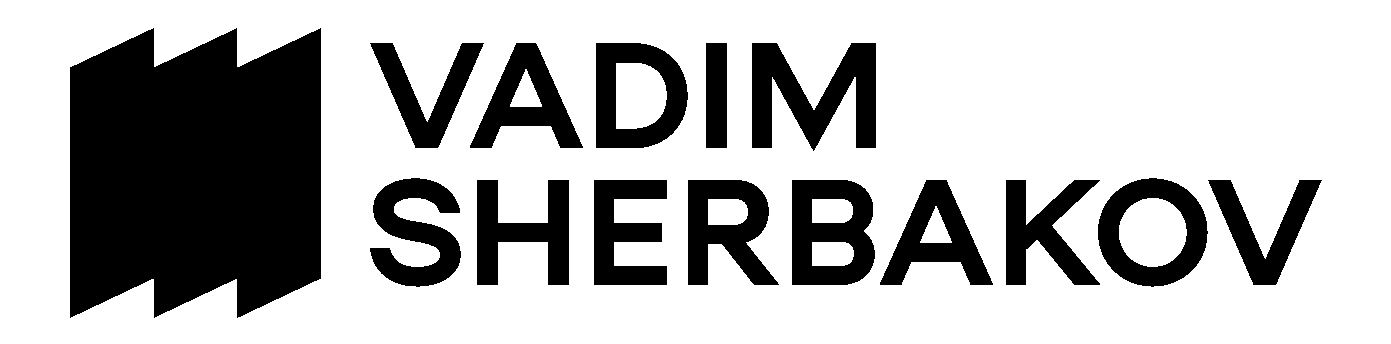Best Canon’s camera system for monitoring an architectural photoshoot.
Not a long time ago I wanted to find a best (or at least the best possible) system for Camera monitoring during architectural photoshoot.
So I learned that there is basically 4 options to choose from:
1) Canon own free app. Wifi solution.
2) Wire connection to notebook.
3) Camera field monitor (that used mostly for a video work)
4) A third party wi-fi transmission system
So I test all of them, to find the one that is best for my type of shooting (interiors and exteriors architectural shots) and here are my thoughts.
Free wifi option by Canon
Canon has a free app called Camera Connect for both mobile and tablet devices. I have an 11” iPad Pro at my disposal, so I used this option first on a few interiors shoots and some exteriors as well.
Pros:
It’s free, and it’s working.
Works both on OS , Android, mobile and tables
You can control a few vital functions for shooting such as f-stop (where applicable), shutter speed, focus ect
See live preview, transfer images, download them.
You can even use it with a phone, no need to invest in anything else.
Cons:
Short range, I would say very short. You can’t really go far and move some furniture and still see the image.
The live preview quality is terrible bad. You almost can’t see any details.
Connection is lagging from time to time. Need to recount to wifi.
Battery time reduced quite a bit on both devices.
VERDICT - Free is the best feature. Usable if you don’t have anything better. I would say its my third favourite choice
Wire Connection to notebook
A great solution for many professionals, since it’s tethering straight to working computers and working RAW developing app. Adored by many studio photographer especially one shooting modesl, fashion and portraits. Some of the architectural pro photographer also used that in their daily works. I did try that option for a couple of shoots where I knew I would’t have to move as much as on others. I used a few years old MacBook Pro 13".
Pros:
Wire transfer is the fastest
You recive RAW files into the your app of choice, so no need to fiddle with images download later on
Since you thieving to a working computer you can do some selection and some fast adjustments right on a set.
Super sharp resolution both for shooting and for live previews.
Fast working method especially for preview
Ability to add external monitor to even greater convenience for you or the clients.
Cons:
Cable connection. Need to have a long, sturdy cable.
Sometimes glitchy, Lightroom especially
Has to have a place for a computer to rest. Or buy a special stand as on a preview image.
Cost. If you do not use a notebook, then cost is quite huge even for a simple notebook solution. Strong, fast, long and durable cable are not a cheep option also.
You can’t really walk with it and move furniture around or decorat. Not a practical solution.
Cost of tripod fixing solution is pretty expensive as well.
Not the best solution for a tight spaces or a huge place where you have to move quite rapidly in short period of time.
VERDICT - If you have a working notebook already, if you have an assistant or decorator who can carry on your order while you stay and watch it on a monitor, if you have a lot of time to set up or move the system around or shooting in a medium place, then this is great solution. If you more of a single shooter and have a ground to cover in limited time this system became tiresome to set up each time. Still my second best choice.
Camera Field Monitor
Not a directly photography related equipment, but still usable. So my idea was to test if this solution could be successfully adapted to architectural photo shooting and not only video production. I used it in several shoots with a client and alone. My camera field monitor was FeelWorld F7Pro, a 7” 4K Camera director monitor system.
Pros
HDMI connection - meaning a great picture quality.
Could potentially be used for both photography and videography work, if you combining it in your workflow.
Some monitor have an excellent brightness so you can see the previews even in a sunny condition without the hood.
Some field monitor used Canon LP batteries
Some monitor can be changed via battery power bank, therefore no need to buy or use an additional batteries. I used that one.
Cons:
Expensive
Small size. Compare to say iPad, the typical camera field monitor is only 6-7'‘.
You can’t carry it around. Wire dependant.
Best suited to video monitoring and use. Almost useless at photography solutions. There is no clean output for photos (as for video). There is no using both back screen and field monitor together (only one or another). So there is no way to use touch screen in the back monitor. Very cumbersome solution for previewing.
Had to be installed to camera’s hot shoe, so vertical shooting is very difficult, unless you purchase an additional fixing solution.
VERDICT - After just a couple of shoots, I realised that is rally a video driven solution, not adapted well for photography needs. Could be used as a some sort of half solution if you do both photo and video, but for a photo only this is not ideal. My least favourite solution almost on par with free wifi option.
Wireless remote camera control transmitter
There are few wireless remotes on the market, CamRanger been the most famous one. What this system does is to have an alternative wifi point to which you can connect your device(s) and receive instant live preview, control camera and download images. Sounds very similar to the first free option, but with a few key differences. I bought a Cam Ranger Mini system and still using it till this day.
Pros:
Small especially mini version.
Uses USB3 port for “grabbing” the signal from camera, that means fast transmutation to the device.
A long distance wifi transmission. Very long.
Clear picture, way better than Canon Camera Connect. Usable no doubt.
Has all important key camera features to control.
Offer some additional features to use as well (some I don’t even touched yet)
Some of the transmitters can connect more than one device, meaning you can give a tablet to client while have a way to monitor image on your other device.
Battery life is long. So far I can’t drain it empty on any of the shoots (5+ hours)
Additional free application for OS, Android and its quite stable.
Ability to use it with a computer (in some models)
Can be charged via power bank.
Cons:
Need a place to hang with couple of cable.
Unfortunately you can’t use USB3 port for charging the camera, since the transmitter uses it.
Expensive solution.
You can use the iPhone but for the best result needs tablet, so could be an additional investment if you don’t have one.
VERDICT: Probably the best solution out there for type of photography I do. Reliable, small, big range so you can walk around and move furniture or decorate and still be able to see the previews, fire shots and even download the full-res previews. The number one solution for me.